Stop Chasing Risks in Spreadsheets: Why RAID Belongs in Your Project Management System
- Project Management Services
- Apr 18
- 4 min read

In the high-stakes world of project delivery, success is rarely a matter of sheer execution alone—it hinges on vigilance, foresight, and disciplined management of uncertainty. That’s why mature project organizations obsess over RAID: Risks, Assumptions, Issues, and Dependencies. Yet, paradoxically, many still relegate these mission-critical components to fragile spreadsheets or one-off PowerPoint slides buried in shared drives. I don’t know if you feel the same, but I’ve always preferred having one database—a single, central place where all project information lives. That’s why I maintain RAID items directly in the project management system. It’s not just about convenience—it’s about preserving continuity. Months or even years down the line, it becomes a powerful source of institutional memory, helping teams understand not just what decisions were made, but why they were made.
Here’s why RAID logs must live and breathe inside your Project Management System (PMS), and not scattered across offline artifacts—and what to do if your PMS doesn’t natively support RAID tracking.
The Strategic Role of RAID in Project Governance
Let’s start with the fundamentals. RAID is not merely a checklist—it’s a strategic control system. Each element plays a specific governance function:
• Risks forecast uncertainty and prepare you to act.
• Assumptions define your operating model and the boundaries of planning.
• Issues are current obstacles demanding resolution, not just passive observations.
• Dependencies outline structural constraints between project activities and external deliverables.
Neglecting proper RAID management turns a proactive discipline into a reactive firefight. If you can’t see it, you can’t manage it.
Why RAID Doesn’t Belong in Spreadsheets
1. Silos Kill Awareness:
When RAID logs live outside your PMS—especially in spreadsheets—project stakeholders don’t know where to find them, don’t check them regularly, and don’t update them in sync with schedule or resource changes. This breeds misalignment and unchecked exposure.
2. No Real-Time Linkage:
Your RAID items should evolve alongside your timeline, milestones, and work breakdown structure (WBS). An external spreadsheet can’t dynamically reflect that. Dependencies won’t automatically influence your Gantt chart. Issues won’t block your tasks. Risks won’t show their cascading effect across swimlanes.
3. Auditability and Traceability:
Governance teams and sponsors increasingly demand traceability: when was this risk logged, who updated it, and what mitigation actions were taken? Offline tools rarely offer change history, approval workflows, or escalation paths.
4. Collaboration Breakdown:
Modern PMS platforms (like ClickUp, Wrike, Monday.com, or MS Project Online) support collaborative
environments where RAID logs can be assigned, commented on, statused, and connected to other records (tasks, documents, stakeholders). Spreadsheets remain static and passive.
The Excuse: “My PMS Doesn’t Support RAID Logs”
This is often a legitimate blocker—but not an insurmountable one. Most PMS platforms offer enough customization to support RAID tracking. For example:
• ClickUp: Custom fields, filtered views, and dashboards can easily mimic RAID registers.
• Jira: Custom issue types or epics labeled as RAID categories.
• Smartsheet or Monday.com: Use boards with column templates like Priority, Owner, Mitigation, Impact.
• Wrike or Asana: Tag RAID items and relate them to tasks and phases through dependencies and subtasks.
The technical barrier is minimal compared to the process integrity you gain. In fact, the act of customizing your PMS to include RAID signals organizational maturity—it shows that risk and control are embedded into delivery, not bolted on as an afterthought.
Embedding RAID into the Project Lifecycle
RAID is not a document. It’s a living component of the project lifecycle:
• During initiation, assumptions and early risks define your business case.
• In planning, dependencies shape sequencing and constraints.
• In execution, issues must be triaged daily, and risks monitored dynamically.
• During monitoring and control, RAID items feed dashboards, PMO reviews, and change control boards.
A RAID log that’s integrated into your PMS becomes more than a list—it becomes a feedback loop, ensuring that mitigation actions drive decisions and that project changes reflect real-world complexity.
What Good Looks Like
In a mature RAID-enabled PMS setup, you should expect:
• Visibility: A centralized RAID dashboard accessible to all stakeholders.
• Traceability: Time-stamped actions and ownership records.
• Integration: RAID items linked to impacted tasks, milestones, or deliverables.
• Accountability: Each RAID item has an owner, status, and due date.
• Reporting: Auto-generated RAID reports feeding into governance reviews or status meetings.
Final Word: RAID as a Culture, Not Just a Register
Keeping RAID items within your PMS is not a matter of convenience—it’s about embedding project resilience into the DNA of your delivery framework. If your RAID process lives in isolation—on someone’s desktop, in a forgotten folder, or as a bullet list in a monthly slide deck—it’s a missed opportunity for proactive control and real-time responsiveness.
Adopt a RAID-first mindset. Customize your PMS if needed. And never let critical risks, assumptions, issues, or dependencies become invisible.
Further Reading and Sources:
• Project Management Institute (PMI). A Guide to the Project Management Body of Knowledge (PMBOK® Guide), 7th Edition.
• Association for Project Management (APM). APM Body of Knowledge, 7th Edition.
• Axelos. (2020). PRINCE2 Agile® Guidance.
• Dvir, D., Raz, T., & Shenhar, A. J. (2003). An empirical analysis of the relationship between project planning and project success.International Journal of Project Management.
• Kerzner, H. (2022). Project Management: A Systems Approach to Planning, Scheduling, and Controlling.


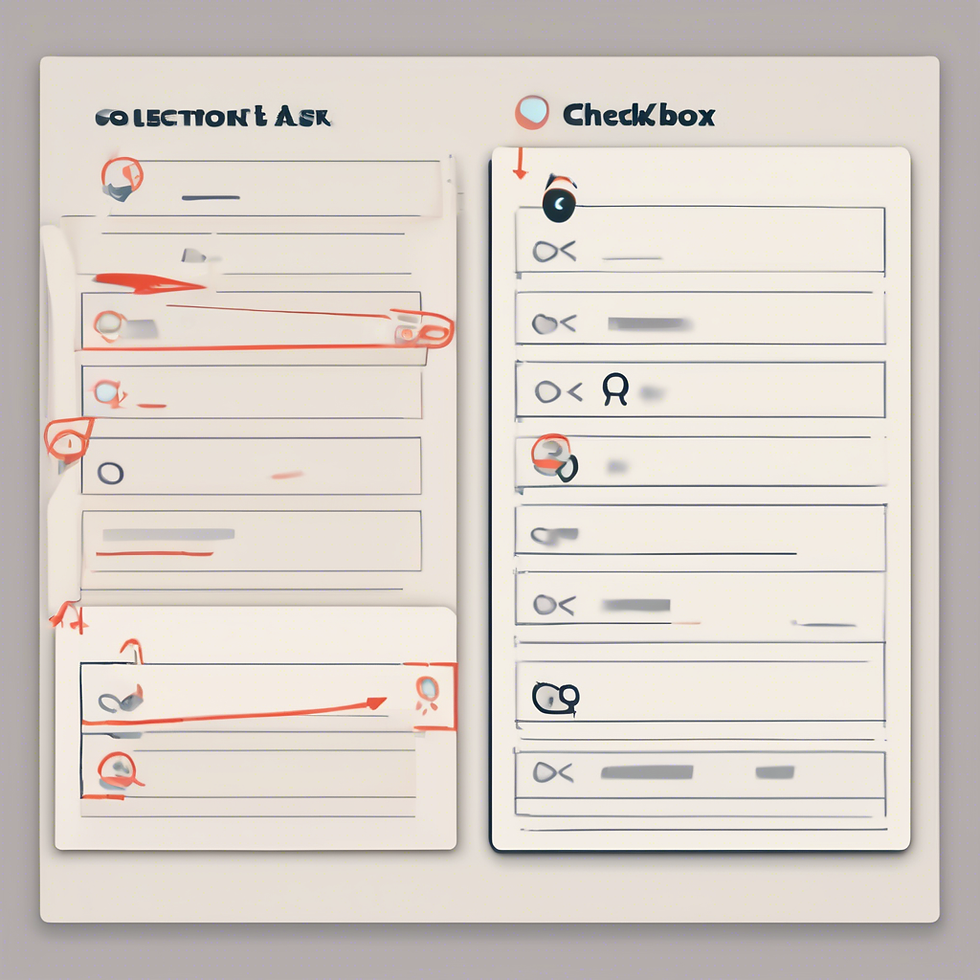
Comments